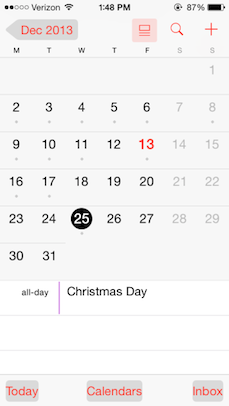Here's an interesting design iteration in progress. Apple has added an option (currently in beta) to turn button shapes on in order to restore some semblance of usability to iOS 7.
There's no other way to say this: it’s ugly. It's good Apple is aware that iOS 7 has usability problems and they are looking at fixes. But this is obviously a programmatic hack. And this goes to the root of what made iOS 7 such a frustrating release for those who have always held Apple in high regard because of their dedication to ease-of-use.
Jared Sinclair nailed it in a post a few months ago:
We’ve all seen apps that look like they were designed by talented print designers, apps with beautiful screenshots and tasteful typography that nevertheless fall apart disgracefully as soon as you actually try to use them. These apps don’t fail for lack of talent. They fail because their designers have the wrong process. They’re beginning with aesthetics and squeezing in the interactions wherever they have room to fit. The right process moves in the opposite direction. A good iOS app designer begins with touch, and only afterwards chooses aesthetics that complement and enhance the underlying touchable structure.
Apple can fix this with a well thought out design refresh for iOS 8. Unfortunately, because they have set the design guidelines that hundreds of thousands of apps are based on, any true fix will come at the expense of each of these apps needing significant updates. That's millions of hours of time wasted because Apple set out a visual framework in iOS 7 that is fundamentally flawed from a usability standpoint.
And the thing is, Apple usually excels in creating frameworks that get the basics absolutely right. Which is incredibly important when you are creating a framework for others:
If you’re designing just an app, you can fix many design errors later; if you’re designing an app platform, though, it’s hard to fix system-wide design errors without breaking existing apps.
From a technical and functional point of view, iOS 7 is a great successor to iOS 6. From a design point of view, I consider it a big step backwards.
As Marco says:
It’s easy to design something attractive that’s not very usable, and it’s easy to design something usable that’s unattractive. The challenge is striking a balance, and iOS 7 made too many usability sacrifices to achieve attractiveness.