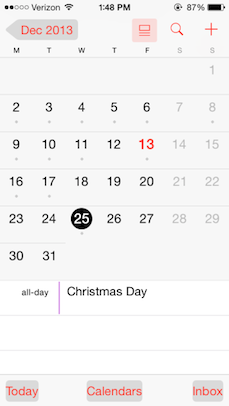Jon Bell recently stated that counting the number of clicks needed to complete a task can be a misleading objective when designing software. I recently illustrated this exact point in the UX class I teach by way of an example from a real world usability study.
In the study, we tested two designs for a mobile checkout flow. One had most of the flow condensed into one page. The other split the flow into 8 or so separate pages, with each step asking a simple question such as “Are you a new customer? [Yes] [No]”.
Conventional wisdom would have predicted the first design to be more successful. Not only did it require fewer taps to complete the checkout task, but it was faster since there were fewer pageloads involved. However, users overwhelmingly preferred the second multi-step design because they had an easier time completing the task.
Rather than aiming to reduce the clicks needed to complete a task, aim to reduce the user's cognitive load. There is no one-size-fits-all solution for this goal. The only thing you can count on is that number of clicks isn't a valid metric to measure it by.